Fun thing to do, via That cat by the bar (my sister's blog...)
Directions to create your own album cover:
1. Go to http://www.flickr.com/explore/interesting/7days/ and the 3rd picture on the screen is your album cover art.
2. Go to http://en.wikipedia.org/wiki/Main_Page and click "Random Article" from the links on the left side. The article that comes up is the name of your band.
(My 1st result was Vallejo, an Austin band. I didn't think that would be appropriate for the name of my band because, well, they're already a band. I used the next one. :) )
3. Go to http://www.quotationspage.com/random.php3 and the last 4 to 5 words of the last quote on the page is your album title.Use photoshop or something similar to create your album cover. (I used picasa because it is free and has a text editing tool.) Here's mine:

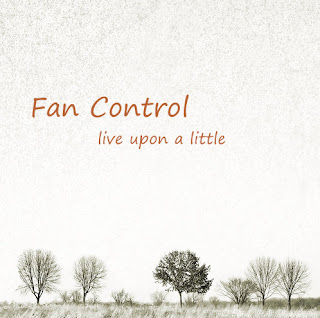
I know, fun - right?
ReplyDelete